Guidelines for Authors – Learning Legacy Challenge
Rules
- The authors must have worked on or be associated with the project and the piece of work they are writing about.
- The article must be specific to the HS2 project.
- The article must have a learning legacy, ie, the innovation or learning shared is not just bespoke to HS2 and is relevant to the wider industry
- The paper should focus on a technical discussion and not be for promotional purposes
- The paper must not be overly critical of the project either directly or by implication.
- The paper must not focus on unresolved construction risks
- The paper must deal with completed phases of work that have been delivered successfully but can make recommendations for subsequent phases of work.
- Abstracts and papers must comply with copyright law.
- By submitting a paper the authors grant HS2, and any of its successors, transferable and non-exclusive right to freely publish the paper
How to structure a learning legacy article
Whether written or spoken, all learning legacies should be structured in as follows:
- Summary – Summarise the key points from the paper and explicitly state what is the learning legacy that you are sharing and who and how might this be of use on future projects
- Background and Industry Context – Provide context on what is the industry norm and then set the specific context in terms of HS2
- Approach – explain what happened in sufficient detail to enable understanding by the reader.
- Outcomes – Include some analysis of the outcomes and provide evidence to justify your learning legacy.
- Learning and Recommendations – Include what went well and what didn’t go so well. Don’t just include the positives, this is about sharing learning for future projects , not PR. wisdom would you share with someone on another project to enable them to repeat your success or learn your lessons
- Conclusion – Summarise the key points, outcomes and recommendations. Include an explicit statement on what is the learning legacy that you are sharing.
- Acknowledgements – Be sure to acknowledge those that have contributed to the work
- References – If you refer to other documents or make statements then you must include a reference to the document or source at the end of the report (Vancouver referencing style).
- Supporting Materials – Supporting documents can be really useful to projects and programmes to see the detail behind the insight.
Style guide for written content
Please prepare the paper using the submission template here.
- Please make your text as short and concise as possible, excluding anything that is not directly relevant to the subject.
- The text should be in UK English, in the third person and should be readily understandable by another project professional person.
- Please avoid unnecessary use of the masculine gender where it is not required.
- Use bullet points rather than numbers or letters for lists.
- Please do not refer to the names of individuals, organisations, products or services unless it is essential to understanding your submission. You should not be gratuitously complimentary or in any way derogatory about any person or organisation either directly or implied.
- Please include graphs, photographs and/or drawings, not just text. Files should be uploaded in the format that they were originally created in.
- All statements must be backed up by supporting evidence, eg, if you state that there are xx incidents a year on construction sites then you must reference the source such as the HSE.
Guide for video content
- Videos should be a maximum of 2-3mins, anything longer and you will lose the viewer’s attention
- Try and keep your message simple and concise
- Try a test run first, and time how long it takes for you to summarise your key message – it often takes more time than you think
- Explain your topic in simple, plain English
- Avoid using corporate jargon
- Talk with as much passion and enthusiasm as you can- – you want the viewer to engage with you
Naming Conventions
Please introduce the areas of works, IPT/JV and any relevant subcontractor roles that the paper relates to, at the beginning of the paper. Thereafter refer the paper should be written in the third person or project roles without over reference to organisation names. Suggestions below:
The xxx is part of … or
This paper focuses on… or
This paper is presented as part of the works to deliver… :
- ….the Main Works Civils Contract (MWCC) for the southern section of High Speed Two (HS2) Phase One which includes the Northolt Tunnels and the Euston Tunnel and Approaches, being delivered by the SCS Integrated Project Team
- ….the Main Works Civils Contract (MWCC) for the central section of High Speed Two (HS2) Phase One which includes the Colne Valley Viaduct and Chiltern Tunnels, being delivered by the ALIGN Integrated Project Team.
- …..the Main Works Civils Contract (MWCC) for the central section of High Speed Two (HS2) Phase One which includes the North Portal Chiltern Tunnels to Brackley and Brackley to South Portal of Long Itchington Wood Green Tunnel, being delivered by the EFKB Integrated Project Team
- ….. the Main Works Civils Contract (MWCC) for the northern section of High Speed Two (HS2) Phase One including Long Itchington Wood Green Tunnel to Delta Junction and Birmingham Spur and the Delta Junction to the West Coast Main Line (WCML) tie-in, being delivered by the BBV Integrated Project Team.
- ….. the Enabling Works Contract (EWC) on the southern section of High Speed Two (HS2) phase one which includes demolition of buildings within the wider Euston area, utility diversions, environmental and ecological monitoring and a programme of historic environment and archaeological activities, delivered by the Costain Skansja joint venture (CSjv).
- ….. the Enabling Works Contract (EWC) on the northern section of High Speed Two (HS2) Phase One delivered by the Laing O’Rourke Murphy joint venture (LMJV).
- ….. the Enabling Works Contract (EWC) on the central section of High Speed Two (HS2) Phase One, delivered by Fusion joint venture (Morgan Sindall, BAM Nuttall, Ferrovial Agroman)
- Euston station construction project is part of the High Speed Two (HS2) phase one works, being delivered by the Euston Integrated Project Team (IPT) including Mace Dragados joint venture (MDJV) and Arup.
- Old Oak Common station construction project is part of the High Speed Two (HS2) phase one works, being delivered by the OOC Integrated Project Team (IPT) including Balfour Beatty Vinci Systra joint venture (BBVS JV) and WSP.
- Curzon Street station construction project is part of the High Speed Two (HS2) phase one works, being delivered by construction partner – Mace Dragados joint venture (MDJV), and design partner – WSP
Checklist before submission
- Is there sufficient background and industry context
- Is there a sufficient level of detail in the paper for this to be transferable learning for future projects or programmes?
- Is evidence provided to support the learning outcomes?
- Is the learning legacy explicitly set out in both the abstract and the Conclusion?
- Have you followed the style guide?
- Have you provided hi-res images with alt text?
- Has each author completed an author consent form: https://www.smartsurvey.co.uk/s/27IB0D/
Submitting your paper
The Learning Legacy Team will send the lead author a link to upload your paper and associated metadata to the HS2 Sharepoint system.
If do not have a HS2 email, then you will need to login with a PSC email account. The step by step guide below will help you to login using your PSC email.
- Go to Google Chrome Browser and open new window in Incognito mode
- Open https://www.office.com
- Click Sign In
- Enter the Email (generally in the format of [email protected]) and Click Next
- This should give you HS2 Sign In page, so enter the password, and click Sign In
- If your email and password are correct, you should login successfully
- Now without closing this browser tab, please open a new tab on the same browser, and copy & paste the ‘Update Paper’ link below into the new tab on the browser.
Help
Please contact [email protected]